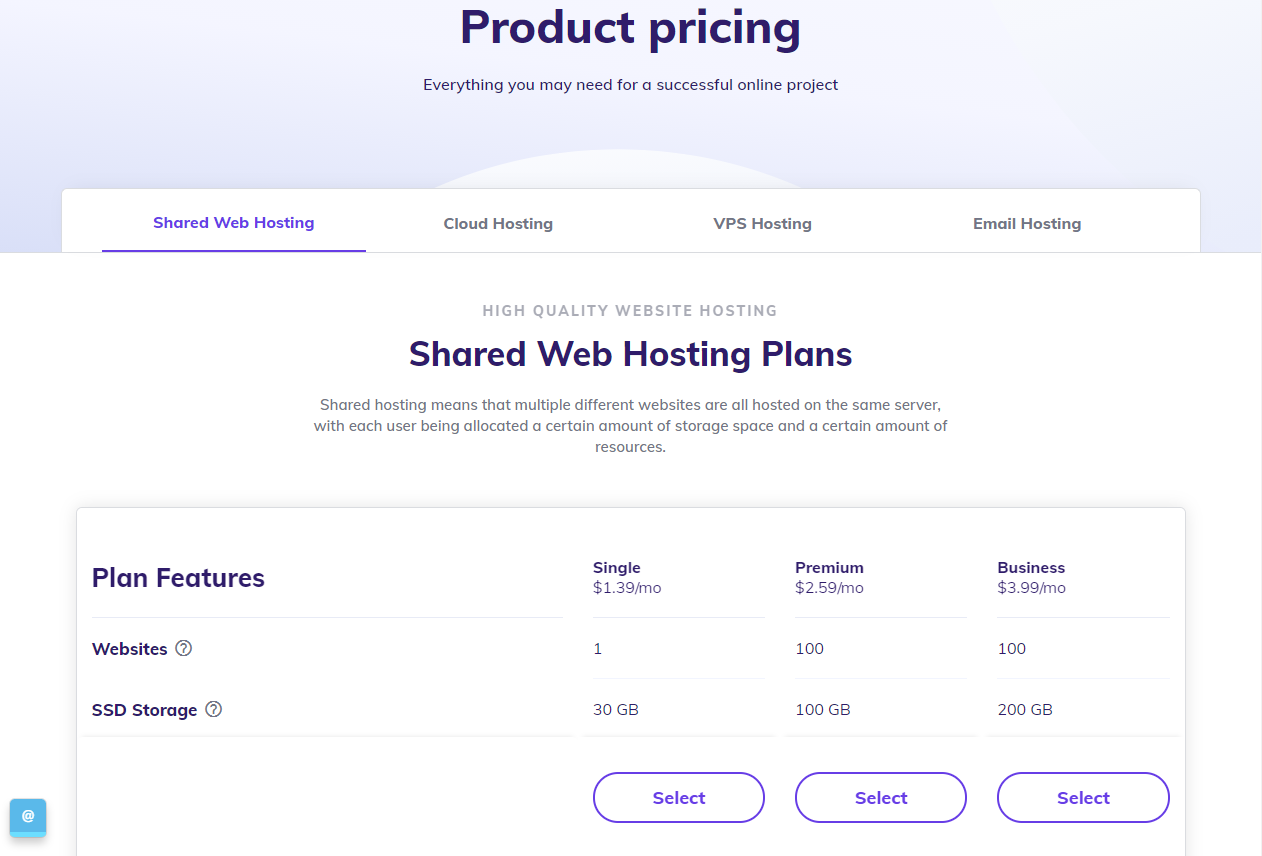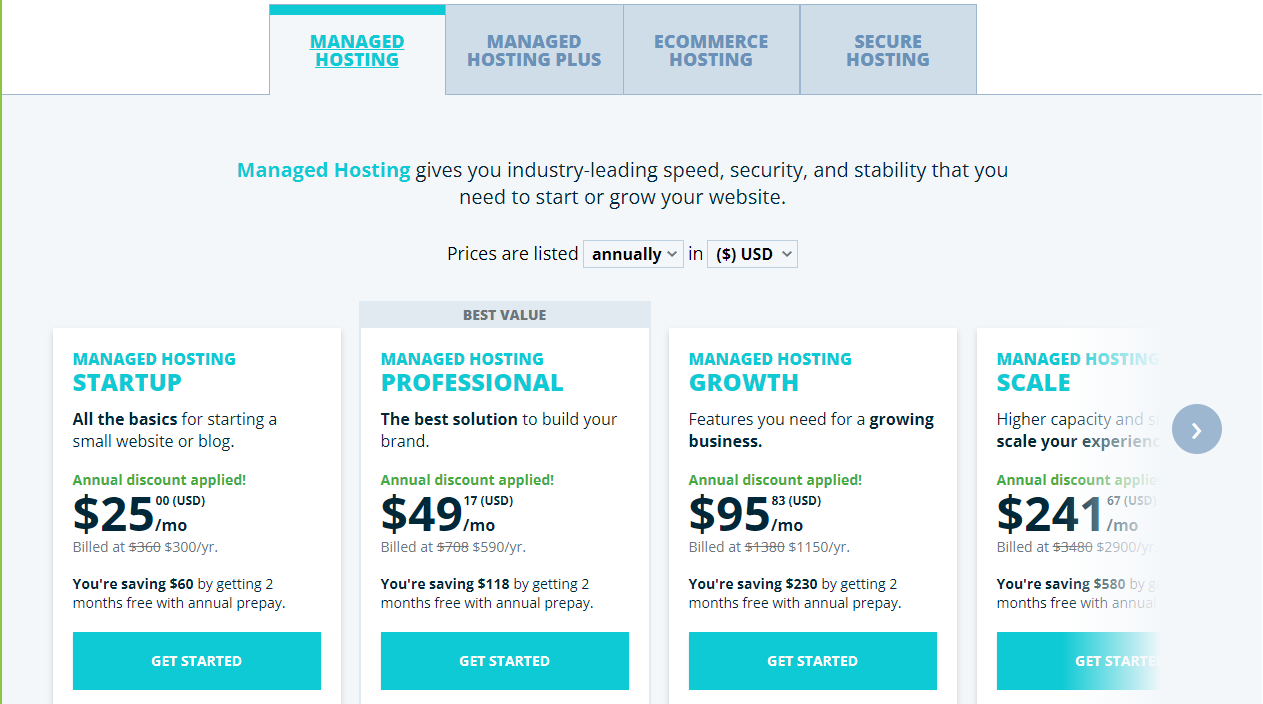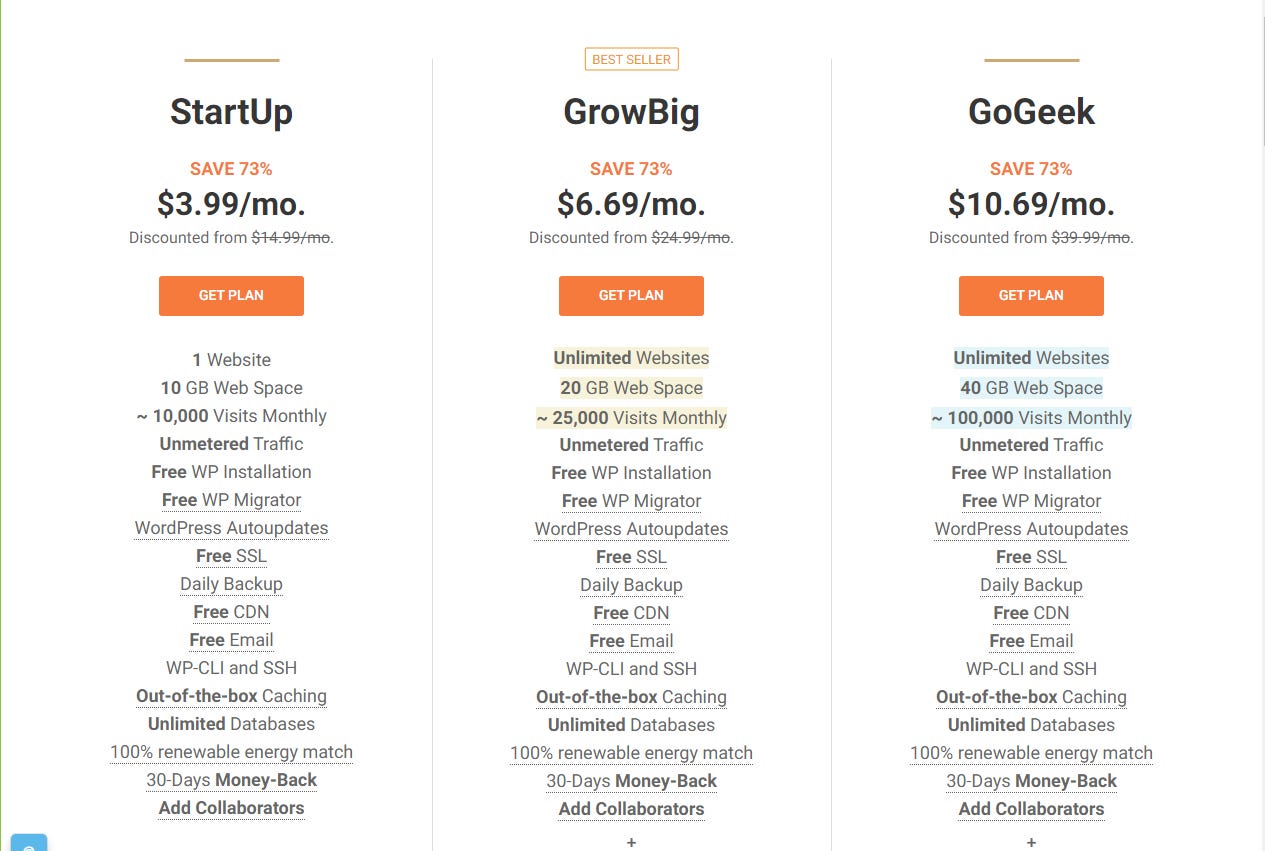WordPress is a popular platform used to host blogs and websites. An often mentioned benefit to using WordPress is its hosting capability.
It's not uncommon to see brands and personalities with several million monthly visitors using a WordPress website.
Without the best WordPress web hosting, it's impossible to deliver a high-performance user experience.
This hosting is different than regular hosting because your provider will only host WordPress on the servers that you use. Because there is only one type of software on the server, it makes it easier to optimize performance as well as maintain security.
If you are using WordPress, or plan to use WordPress, it is a good idea to get web hosting specifically designed for WordPress.
It's also extremely affordable.
Which WordPress web hosting company is the best?
Continue reading to see reviews from the top providers that I’ve used for client WordPress websites.
A brief guide is provided to assist you in finding the right host for your needs and budget.
#1: Hostinger Review -- The Best Cheap WordPress Hosting
Hostinger provides WordPress hosting at a low price starting at $2.59 per month. It offers the essential package of resources and features necessary to get your WordPress site up and running at a rock-bottom price.
Even if you are new to WordPress or hosting, everything is simple to set up.
To get the best price, a one-year contract must be signed. Although there is some commitment, the price of one year at these low rates is still significantly lower than a single year with other options.
The free domain name, email address, CDN, and SSL certificate will save you even more. It's also super easy to activate. With very little effort, your site will be quicker and more secure.
Hostinger's entry-level plan is not for developers or those who put too much strain on their sites. Hostinger's entry-level plan includes 30 GB storage, two databases, and weekly backups.
Some users may not like the idea of not having daily backups, but weekly backups can be a good insurance plan if you don’t have to update your site often.
Despite the fact that Hostinger's pricing is low, it doesn't offer white-glove support. However, it is available 24/7/365. Hostinger's customer service is well-received by customers, even though the response times are slower than with managed plans.
Although you will be upsold on the platform, there is no catch. Hostinger has not cut costs this makes it a great deal.
Site speed and uptime are excellent for visitors of up to 10,000 per month. This is a great way to get started if you're worried about paying for more than you need.
Hostinger has really optimized WordPress' experience. LightSpeed cache speeds up your site and is compatible with all popular plugins.
It's not just increased performance - Hostinger provides a helpful suite of tools to get your site looking professional.
You can install WordPress with one click. There is also a wizard that will help you set up your site. To improve your website, you can use free WordPress themes and plugins.
Hostinger offers WordPress hosting plans at extremely competitive prices:
The renewal rate will be significantly higher than the introductory, but this has a lot to do with how deep they offer discounts. The full price is comparable to shared WordPress hosting.
Hostinger is an affordable hosting plan that optimizes for WordPress. Hostinger is a simple plan that provides great performance and covers all of your needs.
#2: Bluehost Review - Ideal for New WordPress Sites
Bluehost powers more than 2,000,000 sites around the world. This makes it a leader in web hosting, especially for WordPress sites. It's actually one of few web hosts recommended by WordPress.
Bluehost is an excellent choice for anyone who wants to build a website from scratch. Hosting comes with a free domain name and WordPress installation is quick and easy.
A domain name typically costs between $10-15. However, you will save time and money. You don't have to register a domain name and then download WordPress. It can all be done in one step.
WordPress hosting costs are among the lowest you'll find.
Bluehost offers WordPress hosting starting at $2.95 per month. To get the best deal, you will need to sign a 3-year agreement. I recommend locking in the best hosting discount for as long and as you can.
It is very easy to get everything set up.
You don't need any special skills to begin, I promise.
Navigation around the new WordPress dashboard is easy. However, if you have any questions, you can contact Bluehost support. You can reach out to Bluehost support at any hour of the day via live chat or phone.
Many of the best features are built into the service, including a free CDN that boosts performance and security as well as a free SSL certificate. It doesn't take much to set up any of these features to enjoy faster speeds and safer traffic.
It is easy to use free WordPress themes to find the layout that you love. Bluehost WordPress marketplace offers a wide range of amazing options if you're willing to spend a few bucks.
Bluehost also offers other notable highlights, such as:
Automated WordPress updates
Unlimited traffic
50GB Storage
$200 in marketing credits (Google Ads or Microsoft Advertising)
Configure your WordPress login credentials securely
All this is included with Bluehost Basic WordPress web hosting, starting at $2.95 per monthly. 50GB is quite a lot for an entry-level plan. You get more than twice the storage with other plans.
Traffic is not strictly limited. However, if your site has an adverse effect on other sites (due to frequent traffic spikes), they might ask you to upgrade.
You can build as many websites as you like with the Choice Plus and Plus plans, while Basic only allows you to create one site. The higher-tier plans offer unlimited storage, but you can only use it within acceptable limits. You also have greater server resources.
You can also choose from managed WordPress hosting or Bluehost's WooCommerce hosting.
Bluehost offers managed WordPress hosting starting at $9.95 per month with a 3-year contract. This is a great way to get managed-level service in the near future.
It is however lacking certain features in comparison to WP Engine's more robust managed WordPress plans.
Managed hosting is not recommended for your first website. Shared WordPress hosting is fine. Bluehost will set you up with all you need at an affordable cost.
Their online store-specific hosting is also great. This is a great way for WooCommerce to be set up quickly. It includes a store builder, Jetpack preinstalled WooCommerce, one-click installation for payment processing, and the ability for manual order creation.
#3: WPEngine Review - Perfect for Managed WordPress Hosting
WPEngine was the first managed WordPress hosting company. It still offers expert support and concierge service. A platform is also available that offers exclusive tools to help you take your WordPress website to the next level.
WP Engine is not the best choice if you're just starting a blog or site online. WP Engine is an excellent choice for those who need to host multiple sites or online stores.
WP Engine makes it easy to create high-performance websites without the need to hire a developer and avoid worrying about maintenance.
Without any effort on your part, you'll enjoy blazing speed, amazing uptime, and best-in-class security.
WP Engine will optimize the IT environment and keep WordPress Core (and PHP) up-to-date. WP Engine is always monitoring and blocking threats to keep your websites safe and fast.
WP Engine boasts a stellar customer service record. WP Engine hosts nothing but WordPress. A representative will always be available to assist you with any issues that may arise.
WP Engine makes it easy to build a great website. Every hosting plan includes 36 premium StudioPress themes.
This would normally cost hundreds of dollars. However, you can experiment with these powerful themes and make your own.
Other highlights include:
Automated WordPress updates
CDN Free
SSL Certificate Free
Geotargeted content
Automated WordPress migrations are available for free
Production environments: Development, staging, and production
There is no other managed WordPress host that offers separate staging and development environments. This is a huge benefit for WordPress developers as it eliminates many of the problems that are associated with one-click staging environments.
Managed WordPress hosting starts from $25/month and comes with a 1-year contract. It's also possible to sign up for one month at once, which some hosting providers do not allow. The cost is only $30/month.
WP Engine is not cheap but there are no hidden fees or skyrocketing prices.
Startup plans are for one site. They come with 10GB storage and 50GB bandwidth. This can handle approximately 25,000 visitors per month. You can build more websites and host more visitors by upgrading to Growth or Scale plans.
This pricing is for WP Engine-managed WordPress hosting. However, there are two additional plans that use the Startup, Growth, and Scale formats. These are:
Managed Hosting Plus starting at $28.33/month
Secure Hosting - Starting at $44.17/month
Managed Hosting Plus includes automatic plugin updates and testing. You have fine control over the plugins that are updated, as well as the ability to roll back changes if necessary.
Secure Hosting includes everything in Plus as well as an advanced web app firewall and extra protection against hackers. This plan is ideal for large online shops and sites that have sensitive information.
The standard WP Engine plan provides everything most people need. This is my number one recommendation for managed WordPress hosting.
#4: SiteGround Review - Best Customer Service for WordPress Hosting
To get the best possible customer service, you have to get a managed WordPress hosting plan. Although it is more expensive than shared plans, it offers superior support and managed WordPress hosting plans are much more affordable.
If you are looking for high-quality support but don't want to commit to a managed plan, I recommend SiteGround.
The company says it does operate managed WordPress hosting, but in reality, it lies somewhere between managed and shared WordPress hosting plans. Managed WordPress hosting offers many of the same benefits as shared, but at a lower price.
SiteGround has received consistently high reviews and is recommended by WordPress.
All WordPress hosting solutions include platform-specific support. SiteGround can assist with everything from migrations to troubleshooting plugins. SiteGround customer service is available 24/7 via live chat, tickets, and phone.
SiteGround provides solid support and takes care of security updates and caching configurations that keep your site running fast.
Other features include:
Automated WordPress installation, powerful WordPress starter kit
No cost website builder
No cost WordPress migrations
Security and updates managed at both the server level and the application level
WordPress sites optimized for performance
SSL Certificates Free of Charge
Unlimited email accounts
SiteGround offers all plans a low introductory rate, which increases significantly upon renewal.
SiteGround's StartUp plan is the most feature-rich WordPress hosting solution at a discounted price. The price remains competitive even after the discount expires, and many customers continue to receive the same excellent customer service.
GrowBig and GoGeek plans are able to compete with managed WordPress hosting plans. You will get a staging space, on-demand backups, and improved caching. There are many more resources that can be used to power your website.
The higher-tier plans can be a steal during the discount period. WP Engine has a clear advantage overall once the discount ends.
SiteGround StartUp can be a great fit for those who aren't quite ready to commit to a premium managed WordPress hosting package but still want their provider to do a lot of the backend work.
The company offers a 30-day money-back guarantee.
#5: Cloudways Review - The Best for Total Customization
You've likely noticed that many providers begin to merge after a while if you've been looking for WordPress hosting. There may be many options that are similar, with minor differences in pricing, management, and other options.
Cloudways does things a bit differently. This could be to your advantage.
The goal of this provider is to find the perfect balance between user customization, and the stress-free nature of managed WordPress hosting.
It all starts with something new right away. Choose the cloud server infrastructure that you want from five top platforms:
DigitalOcean
Amazon Web Services
Google Cloud
Vultr
Linode
Each data center offers at least eight options, spread across North America, Europe, and Asia. Some even have options in Australia, Africa, and South America.
Cloudways packages can be customized in many ways. Each infrastructure option has four pre-determined pricing packages. However, you can adjust and reallocate resources easily after signing up (for no cost).
All plans are charged monthly at pay-as-you-go pricing. This means you only pay what you use and can easily make changes to your plan.
You can even choose an hourly billing option for short-term site projects or testing.
There are many ways to customize your hosting experience depending on how comfortable you are with server management.
One-click backups on demand
Automated backups
Forced application stop in one-click
Adjustable Varnish cache settings
App webroot changes
Supervisory process manager
WP-CLI control of WordPress
Schedule and rules for Cron jobs
All of these control features are available, along with deep optimization features for WordPress websites, strong security, and expert support through Cloudways.
Prices vary depending on what server infrastructure you choose, how many resources you have, and which premium options (for DigitalOcean or Vultr) are included. Here are the entry-level plans of Cloudways for DigitalOcean:
You can start for as low as $10 per month, with no obligation. This gives you more storage space and bandwidth than many other base WordPress hosting packages from other providers. It also allows you to have a managed hosting experience with finer levels of control.
Cloudways is not for beginners. However, if you are able to manage server-side maintenance and administration, you will reap many benefits from this provider. Cloudways allows you to customize everything without paying a steep price.
#6: DreamHost Reviews - The Lowest Entry Cost to Get WordPress Hosting
DreamHost is one of only a few hosting providers that WordPress recommends. DreamHost has very competitive month-to-month prices, unlike the other providers.
This deal is great for those who don't want to commit to a long-term contract to get a good deal.
However, DreamHost does offer discounts for longer contracts.
If this isn’t appealing, you can still access the WordPress Starter Plan for $4.99 per month. There is no long-term or contract commitment.
DreamHost's first-year domain registration is a great way to keep your day one spending down. This saves you $10-15.
DreamHost also offers domain privacy. This keeps your personal information from being made public. This may be an additional $15 per year for other hosts.
Bluehost will grant you a domain free of charge, but you won't have as many tools to help build your website. DreamHost offers a complete website builder.
You can get up and running quickly with over 200 starter websites for real estate, fashion, web design, restaurants, and other industries. Drag-and-drop building allows you to quickly add content and finish touches.
DreamHost manages all WordPress updates and includes daily backups. This is a rare feature in shared WordPress hosting. It also saves you the cost of purchasing a JetPack plugin to backup your site.
Also, you get:
50GB Storage
Unmetered bandwidth
SSL Certificate Free
Support available 24/7
Chat support
Developer access
Automated WordPress migrations are available for free
DreamHost has many plans available. DreamPress is a managed solution that offers affordable WordPress hosting. It also offers WordPress hosting on a virtual server (VPS).
DreamPress managed hosting is an affordable, no-contract option that people who don't want to pay a lot of money for traditional plans can use.
The VPS for WordPress plan is also a good option for those who require more control and resources than what a shared plan offers.
Although the price of all DreamHost plans is comparable, the company offers a 100% uptime warranty. If your website goes down unexpectedly, DreamHost will pay you.
They also offer a remarkable 97-day guarantee for your money back. You won't find a better host that will allow you to test their service without risk.
DreamHost is proud of the service it offers and it should be; it's one of the most competitive feature-rich and cost-friendly options out there.